Composer management¶
Note
This part is accessible from the webtools, so if you created your project with the -a option or with the create-project command..
Access¶
From the webtools, activate the composer part,
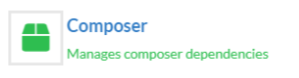
or go directly to http://127.0.0.1:8090/Admin/composer.
Dependencies list¶
The interface displays the list of already installed dependencies, and those that are directly installable.
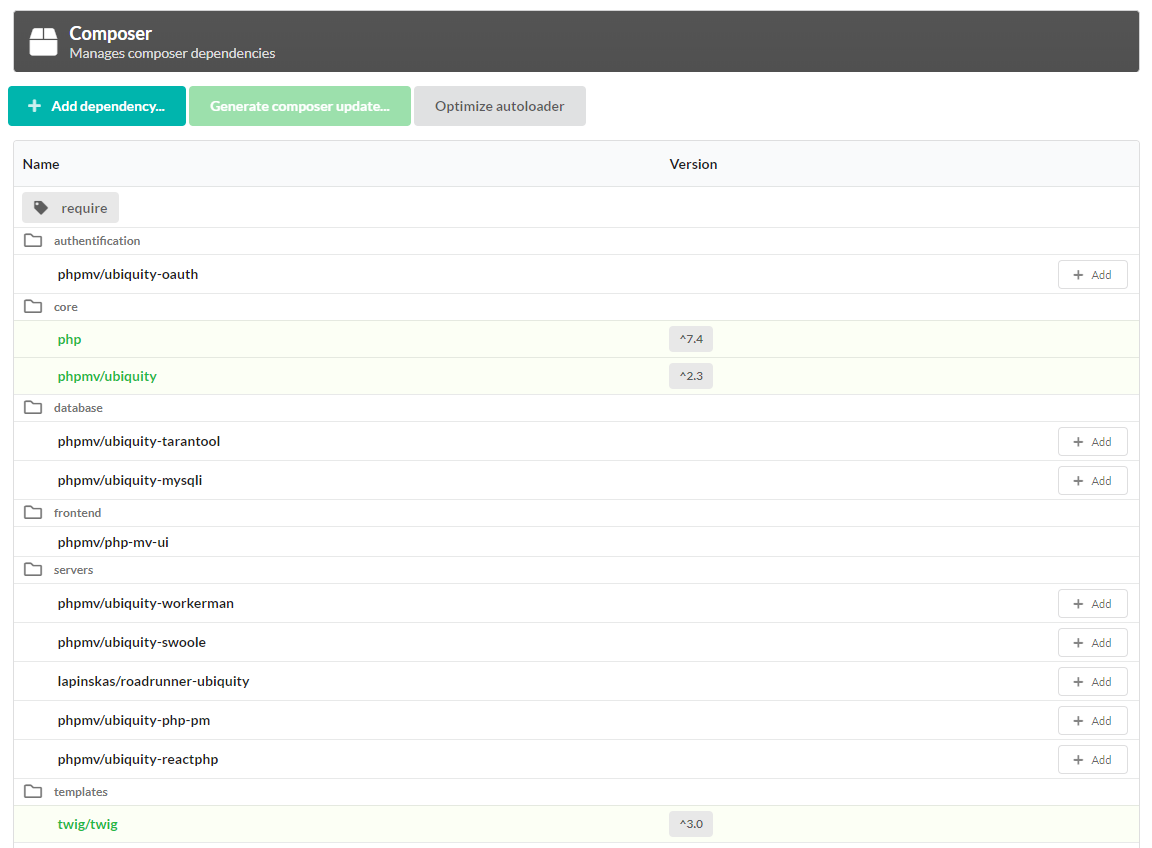
Dependency installation¶
Among the listed dependencies:¶
Click on the add button of the dependencies you want to add.
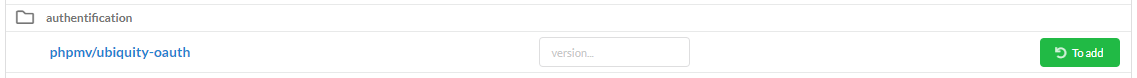
Then click on the Generate composer update button:
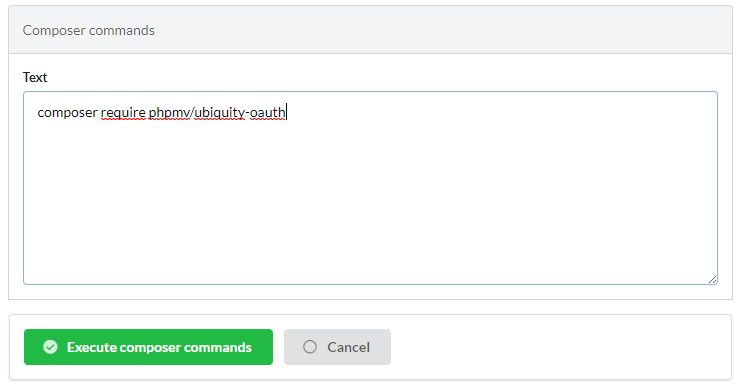
The validation generates the update.
For non listed dependencies:¶
Click on the Add dependency button :
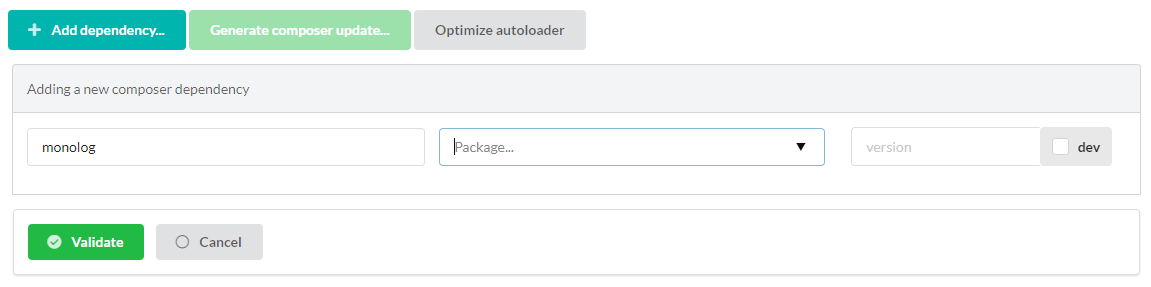
- Enter a vendor name (provider) ;
- Select a package in the list ;
- Select eventually a version (if none, the last stable version will be installed).
Dependency removal¶
Click on the remove button of the dependencies you want to add.
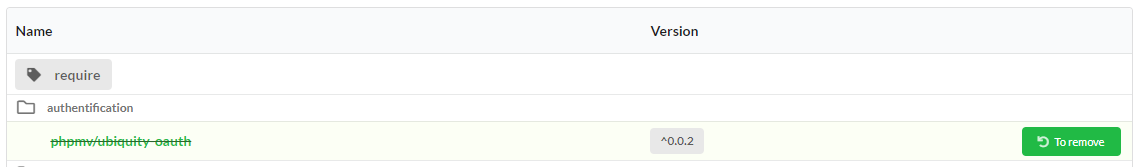
Then click on the Generate composer update button, and validate the update.
Note
It is possible to perform several addition or deletion operations and validate them simultaneously.
Composer optimization¶
Click on the Optimize autoloader button.
This optimize composer autoloading with an authoritative classmap.