Security¶
Guiding principles¶
Forms validation¶
Client-side validation¶
It is preferable to perform an initial client-side validation to avoid submitting invalid data to the server.
Example of the creation of a form in the action of a controller (this part could be located in a dedicated service for a better separation of layers):
1 2 3 4 5 6 7 8 9 10 11 12 13 14 15 16 | public function index(){
$frm=$this->jquery->semantic()->dataForm('frm-user',new User());
$frm->setFields(['login','password','connection']);
$frm->fieldAsInput('login',
['rules'=>'empty']
);
$frm->fieldAsInput('password',
[
'inputType'=>'password',
'rules'=>['empty','minLength[6]']
]
);
$frm->setValidationParams(['on'=>'blur','inline'=>true]);
$frm->fieldAsSubmit('connection','fluid green','/submit','#response');
$this->jquery->renderDefaultView();
}
|
The Associated View:
{{ q['frm-user'] | raw }}
{{ script_foot | raw }}
<div id="response"></div>
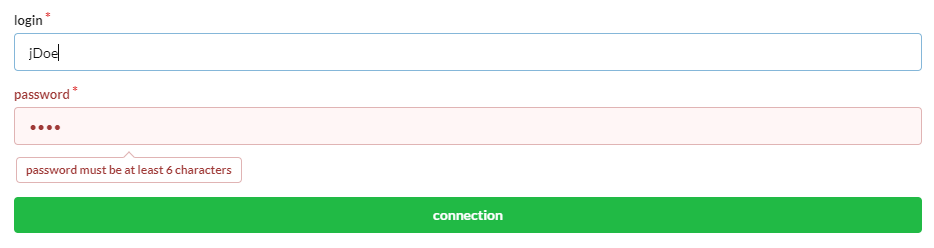
Note
The CRUD controllers automatically integrate this client-side validation using the Validators attached to the members of the models.
#[Column(name: "password",nullable: true,dbType: "varchar(255)")]
#[Validator(type: "length",constraints: ["max"=>20,"min"=>6])]
#[Transformer(name: "password")]
private $password;
Server-side validation¶
It is preferable to restrict the URLs allowed to modify data.
Beforehand, by specifying the Http method in the routes, and by testing the request :
#[Post(path: "/submit")]
public function submitUser(){
if(!URequest::isCrossSite() && URequest::isAjax()){
$datas=URequest::getPost();//post with htmlEntities
//Do something with $datas
}
}
Note
The Ubiquity-security module offers additional control to avoid cross-site requests.
After modifying an object, it is possible to check its validity, given the validators attached to the members of the associated Model:
#[Post(path: "/submit")]
public function submitUser(){
if(!URequest::isCrossSite()){
$datas=URequest::getPost();//post with htmlEntities
$user=new User();
URequest::setValuesToObject($user,$datas);
$violations=ValidatorsManager::validate($user);
if(\count($violations)==0){
//do something with this valid user
} else {
//Display violations...
}
}
}
DAO operations¶
- It is always recommended to use parameterized queries, regardless of the operations performed on the data:
- To avoid SQL injections.
- To allow the use of prepared queries, speeding up processing.
$googleUsers=DAO::getAll(User::class,'email like ?',false,['%@gmail.com']);
$countActiveUsers=DAO::count(User::class,'active= ?',[true]);
Note
DAO operations that take objects as parameters use this mechanism by default.
DAO::save($user);
Passwords management¶
The Password Transformer allows a field to be of the password type when displayed in an automatically generated CRUD form.
#[Transformer(name: "password")]
private $password;
After submission from a form, it is possible to encrypt a password from the URequest class:
$encryptedPassword=URequest::password_hash('password');
$user->setPassword($encryptedPassword);
DAO::save($user);
The algorithm used in this case is defined by the php PASSWORD_DEFAULT.
It is also possible to check a password entered by a user in the same way, to compare it to a hash:
if(URequest::password_verify('password', $existingPasswordHash)){
//password is ok
}
Important
Set up Https to avoid sending passwords in clear text.
Security module/ ACL management¶
- In addition to these few rules, you can install if necessary: